Photographing museum specimens is an important part of the documentation process. It creates a record of the condition of the object at a particular point in time, and may reduce the need for long descriptions of the specimen and associated material such as labels. Making pictures available online also provides an exciting new window into the behind-the-scenes collections. There’s recently been a big drive in the museums sector towards mass digitisation, and our museum is moving towards that model. The important thing for us is to balance speed with the need to produce photographs that are both useful and appealing to our audiences.

I’ve taken many different types of photos over the course of the Lyell Project, trying out different ways of creating the best image to illustrate a blog post, record an entire drawer or capture different types of handwriting. It’s been a useful but time-consuming process. We are now moving on to the mass digitisation part of the project, and I’ve spent much of the past few weeks experimenting with various ways of doing this. My aim is to get the entire process of photography, from getting out the specimens to uploading the images, to work more smoothly, making everything faster and more efficient.
The equipment I’m using was already in the museum, purchased during various projects and using different funding sources:
- Camera: Canon EOS 6D (the specification is probably overkill for these photos)
- Lens: EF 100mm f/2.8L Macro IS USM
- Copy stand: Kaiser RS1 copy stand
- Lights: Kaiser RB30 lights
- Scale bar
- Basic laptop
- Software: DSLR Remote Pro (remote capture application for camera)
- Cable with USB type A plug to mini-B plug to connect the camera to the laptop
- Paint brush to dust specimen and clean background
- White paper for background
- Stiff white card reflector to reduce shadows

For rapid photography, the big advantage of the Lyell Collection is that around 95% of the specimens are attached to wooden or cardboard tablets, many of which are the same width. We want to capture images of the entire tablet as that provides useful information about the specimen, including the object number, locality, genus and species. As the specimens are already fixed to the tablets, there was no need to go through the time-consuming and fiddly process of orientating every specimen in the same way and keeping it in position using props. The only decision was which way up to photograph the tablet. As you can see from the photos below, there is very little consistency to the orientation of the fossils on the tablets, so we decided to go with standard paleontological orientations e.g. apex up for gastropods or, where there was a mixture of ways up, to go with the orientation of handwriting.

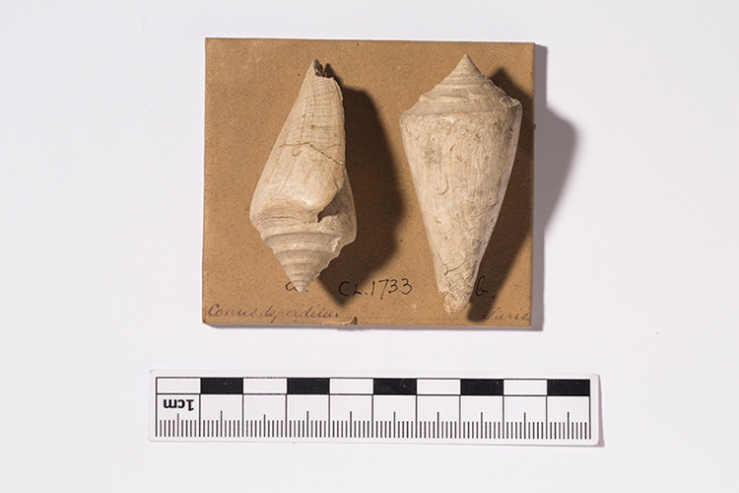
I was surprised how quickly I could take photos of the specimens when I left the camera at a fixed height above the specimens and used autofocus, instead of adjusting the working distance and manually focusing for every specimen. Only the very smallest shells (less than 1cm) looked a bit flat, and there was still enough of the shape recorded to be useful.

I’ve done three drawers about 250 specimens so far and I’ve got down to approximately 2 minutes per specimen. This includes the whole process from getting drawers out of the cabinets, photographing all the specimens, manually renaming the images with the specimen number, doing basic image adjustments to the RAW files, saving as archival tiffs (5472 x 3648 pixels), and jpegs (1000 x 667 pixels) for online use, editing metadata, and uploading to our collections management system and digital archives. Other demands of the project mean that I won’t be doing this full time, but I’ll probably be be doing a day or two of photography per week for the rest of the project.
This process will slow down considerably as we get to less uniform drawers of specimens and specimens that aren’t on tablets, but it is really useful to know how much we can do with limited equipment. In the future we may look at automating some of these processes. We’ve just been joined by a Museum Studies student who’ll be on placement with us for the next eight weeks. She’ll be working on all aspects of the Lyell project including photography, and simplifying the photography procedure in this way should make the training much easier and allow her to achieve much more in a short period of time.



[…] I am Lily, you may remember me from the Getting the Picture blog. I was the Museum Studies student working on the Lyell Project for 8 weeks and guess what […]